javafx.scene.control.TextArea
TextAreaは、複数行のテキストを入力するためのコントロールです。TextAreaから入力した値をプログラムの中で利用します。TextAreaは表示専用として、入力をできなくすることも可能です。
- 1 :
2 :
3 :
4 :
5 :
6 :
7 :
8 :
9 :
10 :
11 :
12 :
13 :
14 :
15 :
16 :
17 :
18 :
19 :
20 :
21 :
22 :
23 :
24 :
25 :
26 :
27 :
28 :
29 :
30 :
31 :
32 :
33 :
34 :
35 :
36 : -
import javafx.application.Application; import javafx.geometry.Insets; import javafx.scene.Scene; import javafx.scene.control.TextArea; import javafx.scene.layout.VBox; import javafx.stage.Stage; public class JavaFX_TextArea extends Application{ public static void main(String... args){ Application.launch(args); } public void start(Stage stage) throws Exception { // TextAreaを作成 TextArea textArea = new TextArea(); textArea . setMaxWidth( 150 ); textArea . setMaxHeight( 80 ); // レイアウト VBox vbox = new VBox(); vbox . getChildren() . add( textArea ); vbox . setPadding( new Insets( 20 , 20 , 20 , 20) ); // Stageの調整 stage . setTitle( "TextArea" ); stage . setWidth( 300 ); stage . setHeight( 200 ); stage . setScene( new Scene( vbox ) ); stage . show(); } }
【 サンプルソース No.1 TextArea 】
実行結果
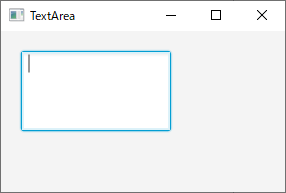
バインド
TextAreaの入力値を、他のノードにバインドすることが可能です。
<< TextAreaのバインドについてはこちらへ >>