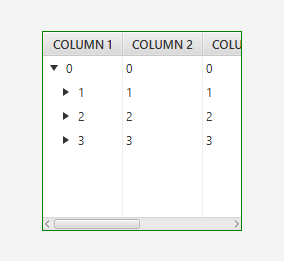CSSを用いたコントロール内の表示位置の設定
コントロール内の表示位置の設定は「-fx-alignment」を使用します。
-
-fx-alignment [ top-left | top-center | top-right | center-left | center | center-right | bottom-left | bottom-center | bottom-right | baseline-left | baseline-center | baseline-right ]
各種コントロールのsetStyleメソッドで「-fx-alignment:bottom-right」を設定した実行結果を以下に示します。(実行結果を明確にするため、表示内容を装飾しています)
-
setStyle( "-fx-alignment:bottom-right;" )
実行例
Label
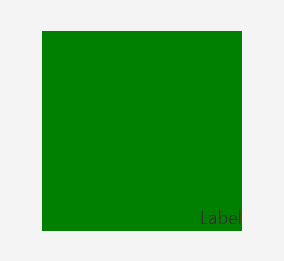
Button
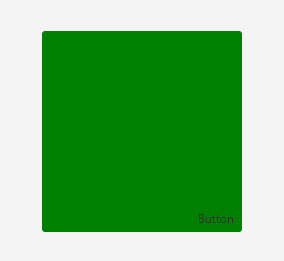
TextField
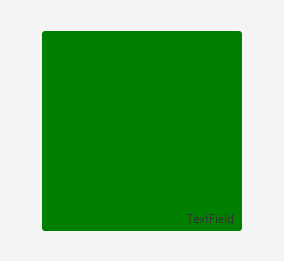
TextArea
変化なし
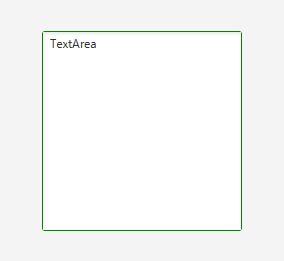
CheckBox
文字列部分が右下に表示された。CheckBoxそのものは下方向に寄ったが、右には寄らない。
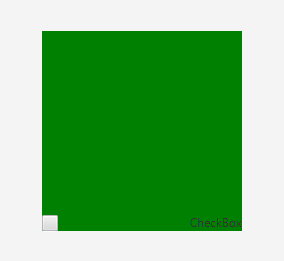
RadioButton
文字列部分が右下に表示された。CheckBox同様に、RadioButtonそのものは下方向に寄ったが、右には寄らない。
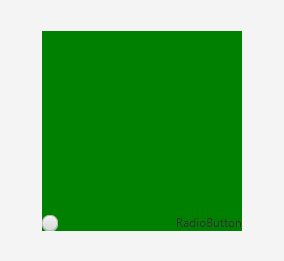
ChoiceBox
変化なし
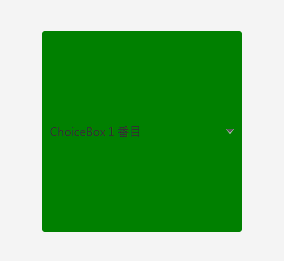
ListView
変化なし
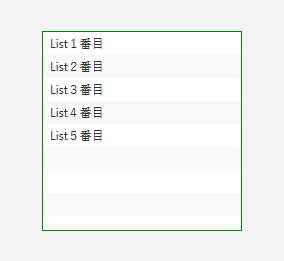
ComboBox
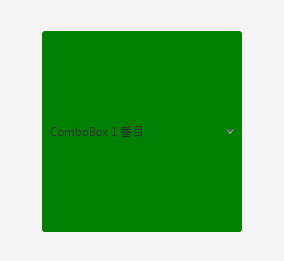
Slider
変化なし
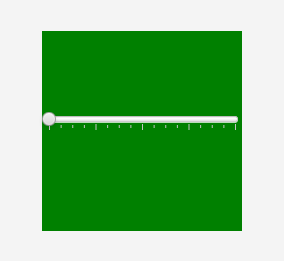
Progress
変化なし
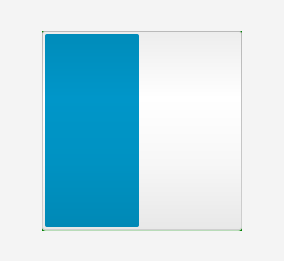
ToolBar
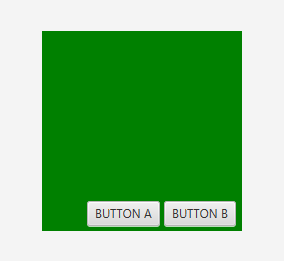
TreeView
変化なし
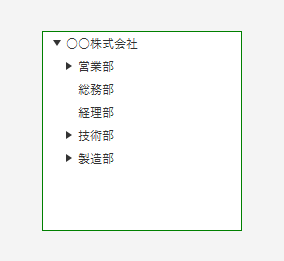
TreeTableView
変化なし