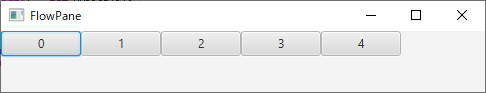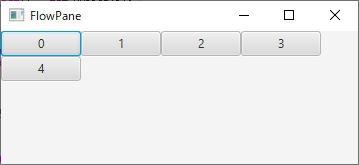javafx.scene.layout.FlowPane
FlowPane(フローペイン)は、コンポーネントを左から右へ順番に配置するレイアウトです。横に並びきれない場合は、自動で複数の行に改行されて配置されます。
- 1 :
2 :
3 :
4 :
5 :
6 :
7 :
8 :
9 :
10 :
11 :
12 :
13 :
14 :
15 :
16 :
17 :
18 :
19 :
20 :
21 :
22 :
23 :
24 :
25 :
26 :
27 :
28 :
29 :
30 :
31 :
32 :
33 :
34 :
35 :
36 :
37 :
38 :
39 :
40 :
41 :
42 : -
import javafx.application.Application; import javafx.scene.Scene; import javafx.scene.control.Button; import javafx.scene.layout.FlowPane; import javafx.stage.Stage; public class JavaFX_FlowPane extends Application{ public static void main(String... args){ Application.launch(args); } public void start(Stage stage) throws Exception { // ボタンを5つ作成 Button button[] = new Button[5]; for (int i = 0 ; i < 5 ; i++){ button[ i ] = new Button( Integer . toString( i ) ); button[ i ] . setPrefWidth( 80 ); } // FlowPaneに、ボタンを配置 FlowPane flow = new FlowPane(); flow . getChildren() . addAll( button ); Scene scene = new Scene( flow ); // sceanにFlowPaneをを配置 stage . setTitle( "FlowPane" ); stage . setWidth( 500 ); stage . setHeight( 100 ); stage . setScene( scene ); // Stageにシーンを配置 stage . show(); } }
【 サンプルソース No.1 FlowPane 】
実行結果