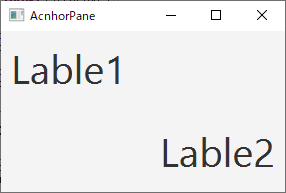javafx.scene.layout.AnchorPane
AnchorPane(アンカーペイン)は、の親ノードの境界からの位置を指定してコントロールを配置するLayoutです。上/下/右/左いづれかの境界を指定します。親ノードのサイズが変更された場合でも、親ノードとの位置関係は維持されます。
- 1 :
2 :
3 :
4 :
5 :
6 :
7 :
8 :
9 :
10 :
11 :
12 :
13 :
14 :
15 :
16 :
17 :
18 :
19 :
20 :
21 :
22 :
23 :
24 :
25 :
26 :
27 :
28 :
29 :
30 :
31 :
32 :
33 :
34 :
35 :
36 :
37 :
38 :
39 :
40 :
41 :
42 :
43 :
44 :
45 :
46 :
47 : -
import javafx.application.Application; import javafx.scene.Scene; import javafx.scene.control.Label; import javafx.scene.layout.AnchorPane; import javafx.scene.text.Font; import javafx.stage.Stage; public class JavaFX_AcnhorPane extends Application{ public static void main(String... args){ Application.launch(args); } public void start(Stage stage) throws Exception { // Lableを2つ作成する。 Label lbl1 = new Label("Lable1"); lbl1.setFont(new Font(40)); Label lbl2 = new Label("Lable2"); lbl2.setFont(new Font(40)); // lbl1の表示位置(上から10、左から10)を設定 AnchorPane . setTopAnchor( lbl1 , 10.0); AnchorPane . setLeftAnchor( lbl1 , 10.0); // lbl2の表示位置(下から10、右から10)を設定 AnchorPane . setBottomAnchor( lbl2 , 10.0 ); AnchorPane . setRightAnchor( lbl2 , 10.0 ); // AnchorPaneを作成してLabelを配置 AnchorPane anchor = new AnchorPane(); anchor . getChildren() . addAll( lbl1 , lbl2 ); Scene scene = new Scene(anchor); // sceanにAnchorPaneをを配置 stage . setTitle( "AcnhorPane" ); stage . setWidth( 300 ); stage . setHeight( 200 ); stage . setScene( scene ); // Stageにシーンを配置 stage . show(); } }
【 サンプルソース No.1 AnchorPane 】
実行結果