javafx.scene.control.ToolBar
ToolBarは、GUIアプリケーションで良く見られる、複数のボタンを纏めて管理するためのコントロールです。ToolBarにはボタン等の各種コントロールを内包して使用します。SplitPane同様に「縦並び」「横並び」を設定することが可能です。
- 1 :
2 :
3 :
4 :
5 :
6 :
7 :
8 :
9 :
10 :
11 :
12 :
13 :
14 :
15 :
16 :
17 :
18 :
19 :
20 :
21 :
22 :
23 :
24 :
25 :
26 :
27 :
28 :
29 :
30 :
31 :
32 :
33 :
34 :
35 :
36 :
37 :
38 :
39 :
40 :
41 :
42 :
43 :
44 :
45 :
46 :
47 :
48 :
49 :
50 :
51 :
52 :
53 :
54 :
55 :
56 :
57 :
58 :
59 :
60 :
61 : -
import javafx.application.Application; import javafx.geometry.Orientation; import javafx.scene.Scene; import javafx.scene.control.Button; import javafx.scene.control.ToolBar; import javafx.scene.layout.Border; import javafx.scene.layout.BorderStroke; import javafx.scene.layout.BorderStrokeStyle; import javafx.scene.layout.BorderWidths; import javafx.scene.layout.CornerRadii; import javafx.scene.layout.Pane; import javafx.scene.paint.Color; import javafx.stage.Stage; public class JavaFX_ToolBar extends Application{ public static void main(String... args){ Application.launch(args); } public void start(Stage stage) throws Exception { // Lableを作成する。 Button btnA = new Button( "BUTTON A" ); btnA . setPrefWidth( 200 ); Button btnB = new Button( "BUTTON B" ); btnB . setPrefWidth( 200 ); // ToolBarを作成して、BtnA、BtnBを配置 ToolBar toolbar = new ToolBar( btnA , btnB ); // toolbar . setOrientation( Orientation . HORIZONTAL ); // 横並び toolbar . setOrientation( Orientation . VERTICAL ); // 縦並び // Borderの設定 toolbar . setBorder( new Border( new BorderStroke( Color . BLACK , BorderStrokeStyle . DOTTED , new CornerRadii(5), BorderWidths . DEFAULT ) ) ); Scene scene = new Scene( new Pane( toolbar ) ); // Stageの調整 stage . setTitle( "ToolBar" ); stage . setWidth( 300 ); stage . setHeight( 300 ); stage . setScene( scene ); stage . show(); } }
【 サンプルソース No.1 ToolBar 】
実行結果
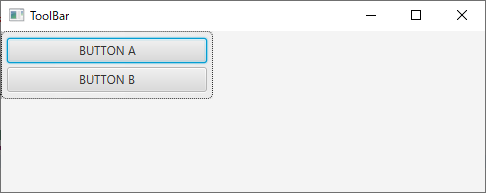
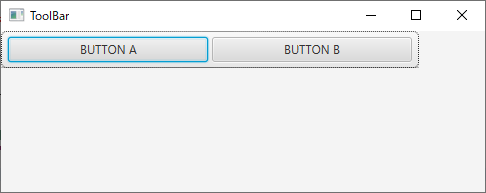
ToolBarは次の部分で生成しています。コンストラクタの引数で、内包する2つのボタンを指定しています。
- 32 :
33 : -
// ToolBarを作成して、BtnA、BtnBを配置 ToolBar toolbar = new ToolBar( btnA , btnB );
次の部分で、内包するコントロールの「横並び」か「縦並び」かを指定しています。
- 34 :
35 : -
// toolbar . setOrientation( Orientation . HORIZONTAL ); // 横並び toolbar . setOrientation( Orientation . VERTICAL ); // 縦並び