RadioButtonについての考察
TextFieldコントロールについての考察です
選択されたRadioButtonを取得する。
RadioButtonは、グループ化された複数の中から「1つだけ」を選択する場合に使用するコントロールです。選択中のRaidoButtonは、グループ化するためのToggleGroupから取得できます。
- 1 :
2 :
3 :
4 :
5 :
6 :
7 :
8 :
9 :
10 :
11 :
12 :
13 :
14 :
15 :
16 :
17 :
18 :
19 :
20 :
21 :
22 :
23 :
24 :
25 :
26 :
27 :
28 :
29 :
30 :
31 :
32 :
33 :
34 :
35 :
36 :
37 :
38 :
39 :
40 :
41 :
42 :
43 :
44 :
45 :
46 :
47 :
48 :
49 :
50 :
51 :
52 :
53 :
54 :
55 :
56 :
57 :
58 :
59 :
60 :
61 :
62 :
63 :
64 :
65 :
66 :
67 :
68 :
69 : -
import javafx.application.Application; import javafx.geometry.Insets; import javafx.geometry.Pos; import javafx.scene.Scene; import javafx.scene.control.RadioButton; import javafx.scene.control.ToggleGroup; import javafx.scene.layout.VBox; import javafx.stage.Stage; public class JavaFX_RadioButton2 extends Application { public static void main(String... args){ Application.launch(args); } @Override public void start(Stage stage) throws Exception { // グループの作成 ToggleGroup group = new ToggleGroup(); // ラジオボタンの作成 RadioButton radioButton1 = new RadioButton( "上" ); RadioButton radioButton2 = new RadioButton( "中" ); RadioButton radioButton3 = new RadioButton( "下" ); // ユーザーデータの設定 radioButton1 . setUserData( "上" ); radioButton2 . setUserData( "中" ); radioButton3 . setUserData( "下" ); // ラジオボタンをグルーピングする。 radioButton1 . setToggleGroup( group ); radioButton2 . setToggleGroup( group ); radioButton3 . setToggleGroup( group ); // RadioButton選択時のイベントを設定 group . selectedToggleProperty() . addListener( ( obserableValue , oldToggle , newToggle ) -> { System . out.println( group . getSelectedToggle() . getUserData() + "が選択されました"); } ); // レイアウト VBox vbox = new VBox(); vbox . setAlignment( Pos . CENTER ); vbox . setPadding( new Insets( 20 , 20 , 20 , 20 ) ); vbox . setSpacing( 20.0 ); vbox . getChildren() . addAll( radioButton1 , radioButton2 , radioButton3 ); // sceanの配置 Scene scene = new Scene( vbox ); // ステージ調整 stage . setTitle( "RadioButton" ); stage . setWidth( 300 ); stage . setHeight( 200 ); stage . setScene( scene ); stage . show(); } }
【 サンプルソース No.1 選択中のRadioButtonを取得する 】
実行結果
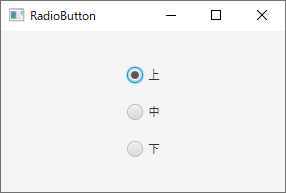
上のRadioButtonを選択したとき
-
上が選択されました
中のRadioButtonを選択したとき
-
中が選択されました
下のRadioButtonを選択したとき
-
下が選択されました
ToggleGroupが選択され時のイベント設定箇所
選択されたRadioButtonは「group . getSelectedToggle()」で取得できる。
- 40 :
41 :
42 :
43 :
44 :
45 :
46 :
47 : -
// RadioButton選択時のイベントを設定 group . selectedToggleProperty() . addListener( ( obserableValue , oldToggle , newToggle ) -> { System . out.println( group . getSelectedToggle() . getUserData() + "が選択されました"); } );